The Network Add-on allows DeepSpar Disk Imager users to:
- Access DeepSpar Disk Imager through a virtual terminal from any computer on your local area network (LAN)
- Access DeepSpar Disk Imager remotely with Windows Remote Desktop Connection
- Retrieve data over the LAN
VIRTUAL TERMINAL
Clients tell us that one of the most difficult things about disk imaging is how technicians constantly need to go back and forth, checking on imaging stations. The virtual terminal feature in the Network Add-on is less costly and just plain more convenient. DR technicians can access any number of DeepSpar Disk Imagers from a single computer on the LAN without having to move a leg.
REMOTE DESKTOP
When imaging an unstable drive, you might hesitate to leave the drive unattended overnight – what happens if it dies? With the remote desktop feature in the Network Add-on, DR technicians can log in to DeepSpar Disk Imager from any computer using the Internet. It gives you flexibility and makes you confident that your client’s DR job is being given the best attention.
RECOVER FILES OVER LAN
The old way of cloning the full source drive and then saving files from the clone is time-consuming and not always viable with the larger drives that we see today. The Network Add-on allows DeepSpar Recovery Environment to take control over the DDI over LAN to offer on-the-fly Phase III data retrieval functionality, effectively allowing technicians to target specific files/folders for recovery prior to making a full clone. It's safer and it saves a lot of time.
Take a look at the DeepSpar Recovery Environment interface:
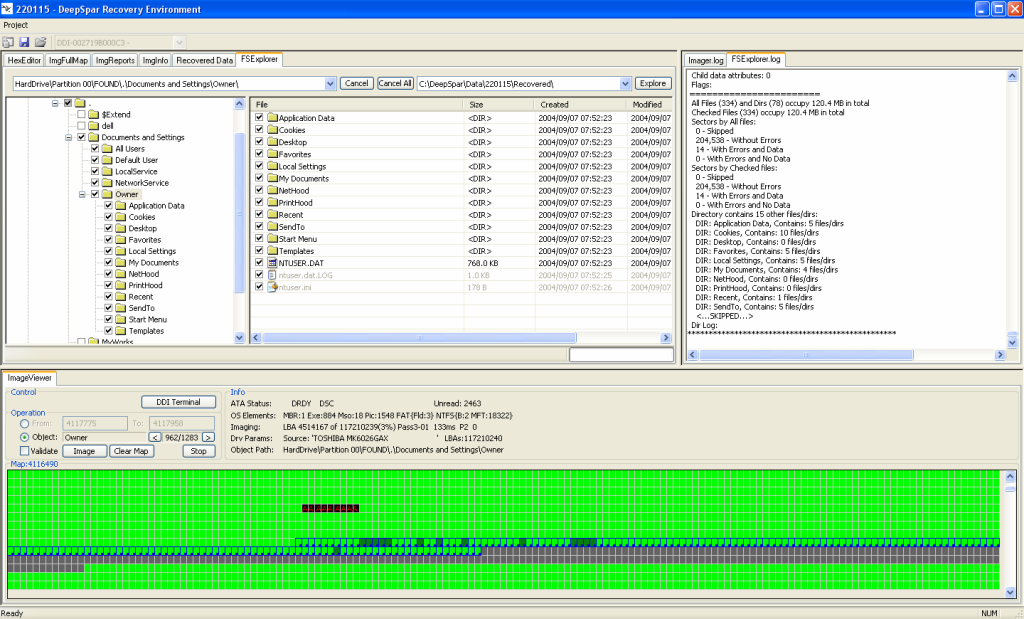
To learn more about the subject:
| CONTACT US for more information on the Network Add-on.
|
| LEARN MORE about other DeepSpar Disk Imager packages.
|